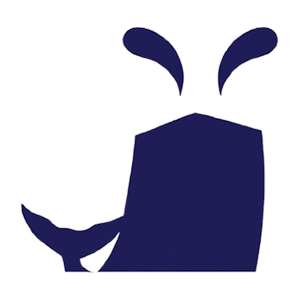Centos 7搭建 Docker 环境
操作系统要求
要安装 Docker 引擎,您需要 CentOS 7 或 8 的维护版本。不支持或测试存档版本。
该centos-extras库必须启用。默认情况下启用此存储库,但如果您已禁用它,则需要 重新启用它。
overlay2推荐使用存储驱动。
卸载旧版本
旧版本的 Docker 被称为docker或docker-engine。如果安装了这些,请卸载它们以及相关的依赖项。
1 | [root@nues ~]# yum remove docker \ |
安装与配置
1.首先安装 Docker 必要依赖包 :
1 | [root@nues ~]# yum install -y yum-utils device-mapper-persistent-data lvm2 |
2.由于自带 yum 没有 Docker-CE 所以我们需要先增加 docker repo(官方源国内访问不到,添加阿里云的源):
1 | [root@nues ~]# yum-config-manager --add-repo http://mirrors.aliyun.com/docker-ce/linux/centos/docker-ce.repo |
3.用 yum 安装 Docker:
1 | [root@nues ~]# yum install -y docker-ce |
4.直接yum安装,安装成功后查看版本
1 | [root@nues ~]# docker -v |
5.启动docker
1 | [root@nues ~]# systemctl start docker |
6.设置开机启动
1 | [root@nues ~]# systemctl enable docker |
7.查看docker状态
1 | [root@nues ~]# systemctl status docker |
8.配置镜像加速器
因为国内访问Docker Hub较慢,可以使用腾讯云提供的国内镜像源,加速访问Docker Hub(采用阿里云提供镜像源)
1 | [root@nues ~]# mkdir -p /etc/docker |
验证与应用
1.下载一个官方的 hello-world 镜像到本地
1 | [root@nues ~]# docker run hello-world |
2.下载好的镜像就会出现在镜像列表里
1 | [root@nues ~]# docker images |
3.运行容器
1 | [root@nues ~]# docker run hello-world |
4.查看所有的容器信息
1 | [root@nues ~]# docker ps -a |
本博客所有文章除特别声明外,均采用 CC BY-NC-SA 4.0 许可协议。转载请注明来自 DOS/BAT!
评论