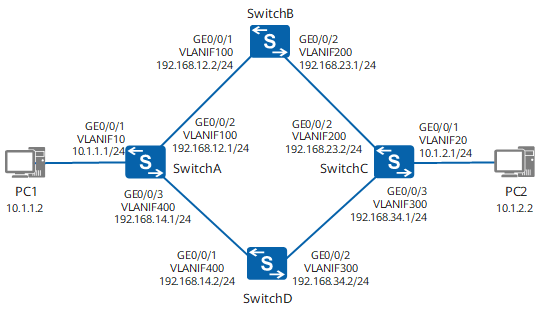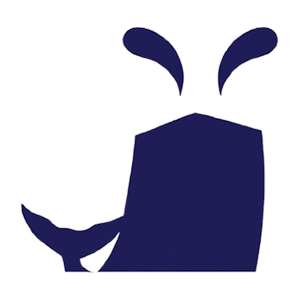概述 1 静态路由的路由备份,就是通过给链路设置优先级来实现的;优先级最大的作为主链路,其余的作为备用链路,当主链路出现故障或断开时,备用链路会自动添加到路由表中使用。
实验拓扑图
配置思路 采用如下的思路配置静态路由实现主备备份:
创建VLAN并配置各接口所属VLAN,配置各VLANIF接口的IP地址。
配置数据流来回两个方向的静态路由。
在各主机上配置IP地址和默认网关。
操作步骤 配置各接口所属VLAN 配置SwitchA,SwitchB,SwitchC和SwitchD的配置与SwitchA类似。
1 2 3 4 5 6 7 8 9 10 11 12 13 14 15 <HUAWEI> system-view [HUAWEI] sysname SwitchA [SwitchA] vlan batch 10 100 400 [SwitchA] interface gigabitethernet 0/0/1 [SwitchA-GigabitEthernet0/0/1] port link-type access [SwitchA-GigabitEthernet0/0/1] port default vlan 10 [SwitchA-GigabitEthernet0/0/1] quit [SwitchA] interface gigabitethernet 0/0/2 [SwitchA-GigabitEthernet0/0/2] port link-type trunk [SwitchA-GigabitEthernet0/0/2] port trunk allow-pass vlan 100 [SwitchA-GigabitEthernet0/0/2] quit [SwitchA] interface gigabitethernet 0/0/3 [SwitchA-GigabitEthernet0/0/3] port link-type trunk [SwitchA-GigabitEthernet0/0/3] port trunk allow-pass vlan 400 [SwitchA-GigabitEthernet0/0/3] quit
1、配置各VLANIF接口的IP地址 配置SwitchA。SwitchB、SwitchC和SwitchD的配置与SwitchA类似。
1 2 3 4 5 6 7 8 9 [SwitchA] interface vlanif 10 [SwitchA-Vlanif10] ip address 10.1.1.1 24 [SwitchA-Vlanif10] quit [SwitchA] interface vlanif 100 [SwitchA-Vlanif100] ip address 192.168.12.1 24 [SwitchA-Vlanif100] quit [SwitchA] interface vlanif 400 [SwitchA-Vlanif400] ip address 192.168.14.1 24 [SwitchA-Vlanif400] quit
2、配置PC1–PC2的去程的静态路由 配置SwitchA 配置两条优先级不同的静态路由,下一跳分别指向SwitchB和SwitchD,实现数据流优先发往SwitchB,当去往SwitchB的链路发生故障的时候流量自动切换至SwitchD。
1 2 [SwitchA] ip route-static 10.1.2.0 24 192.168.12.2 [SwitchA] ip route-static 10.1.2.0 24 192.168.14.2 preference 70
配置SwitchB 1 [SwitchB] ip route-static 10.1.2.0 24 192.168.23.2
配置SwitchD 1 [SwitchD] ip route-static 10.1.2.0 24 192.168.34.1
3、配置PC1–PC2的回程的静态路由,需要注意数据流来回的路径主备是一致的。 配置SwitchC,配置两条优先级不同的静态路由,下一跳分别指向SwitchB和SwitchD,实现数据流优先发往SwitchB,当去往SwitchB的链路发生故障的时候流量自动切换至SwitchD。
1 2 [SwitchC] ip route-static 10.1.1.0 24 192.168.23.1 [SwitchC] ip route-static 10.1.1.0 24 192.168.34.2 preference 70
配置SwitchB
1 [SwitchB] ip route-static 10.1.1.0 24 192.168.12.1
配置SwitchD
1 [SwitchD] ip route-static 10.1.1.0 24 192.168.14.1
4、配置主机 配置主机PC1的IP地址为10.1.1.2/24,默认网关为10.1.1.1;配置主机PC2的IP地址为10.1.2.2/24,默认网关为10.1.2.1。
验证配置结果 查看SwitchA的IP路由表 1 2 3 4 5 6 7 8 9 10 11 12 13 14 15 16 17 [SwitchA] display ip routing-table Route Flags: R - relay, D - download to fib, T - to vpn-instance ------------------------------------------------------------------------------ Routing Tables: Public Destinations : 9 Routes : 9 Destination/Mask Proto Pre Cost Flags NextHop Interface 10.1.1.0/24 Direct 0 0 D 10.1.1.1 Vlanif10 10.1.1.1/32 Direct 0 0 D 127.0.0.1 Vlanif10 10.1.2.0/24 Static 60 0 RD 192.168.12.2 Vlanif100 127.0.0.0/8 Direct 0 0 D 127.0.0.1 InLoopBack0 127.0.0.1/32 Direct 0 0 D 127.0.0.1 InLoopBack0 192.168.12.0/24 Direct 0 0 D 192.168.12.1 Vlanif100 192.168.12.1/32 Direct 0 0 D 127.0.0.1 Vlanif100 192.168.14.0/24 Direct 0 0 D 192.168.14.1 Vlanif400 192.168.14.1/32 Direct 0 0 D 127.0.0.1 Vlanif400
查看SwitchA的IP路由表详细信息 1 2 3 4 5 6 7 8 9 10 11 12 13 14 15 16 17 18 19 20 21 22 23 24 25 26 27 [SwitchA] display ip routing-table 10.1.2.0 24 verbose Route Flags: R - relay, D - download to fib, T - to vpn-instance ------------------------------------------------------------------------------ Routing Table : Public Summary Count : 2 Destination: 10.1.2.0/24 Protocol: Static Process ID: 0 Preference: 60 Cost: 0 NextHop: 192.168.12.2 Neighbour: 0.0.0.0 State: Active Adv Relied Age: 00h13m13s Tag: 0 Priority: medium Label: NULL QoSInfo: 0x0 IndirectID: 0x80000001 RelayNextHop: 0.0.0.0 Interface: Vlanif100 TunnelID: 0x0 Flags: RD Destination: 10.1.2.0/24 Protocol: Static Process ID: 0 Preference: 70 Cost: 0 NextHop: 192.168.14.2 Neighbour: 0.0.0.0 State: Inactive Adv Relied Age: 00h00m45s Tag: 0 Priority: medium Label: NULL QoSInfo: 0x0 IndirectID: 0x80000002 RelayNextHop: 0.0.0.0 Interface: Vlanif400 TunnelID: 0x0 Flags: R
1 从SwitchA的IP路由表中可以看出,到达10.1.2.0/24这个网段仅有一条活跃的路由,链路正常情况下从PC1发往PC2的数据流会优先算则走经过SwitchB的这条路径。从SwitchA的IP路由表详细信可以看出,到达10.1.2.0/24这个网段除了有一条状态为Active的路由,还有一条状态为Inactive的路由,当主用链路故障的时候状态为Inactive的路由就会重新生效,这样流量就能切换到经过SwitchD的这条路径上。这样就能通过静态路由实现路由的主备备份。
配置文件 SwitchA的配置文件 1 2 3 4 5 6 7 8 9 10 11 12 13 14 15 16 17 18 19 20 21 22 23 24 25 26 27 28 29 30 # sysname SwitchA # vlan batch 10 100 400 # interface Vlanif10 ip address 10.1.1.1 255.255.255.0 # interface Vlanif100 ip address 192.168.12.1 255.255.255.0 # interface Vlanif400 ip address 192.168.14.1 255.255.255.0 # interface GigabitEthernet0/0/1 port link-type access port default vlan 10 # interface GigabitEthernet0/0/2 port link-type trunk port trunk allow-pass vlan 100 # interface GigabitEthernet0/0/3 port link-type trunk port trunk allow-pass vlan 400 # ip route-static 10.1.2.0 255.255.255.0 192.168.12.2 ip route-static 10.1.2.0 255.255.255.0 192.168.14.2 preference 70 # return
SwitchB的配置文件 1 2 3 4 5 6 7 8 9 10 11 12 13 14 15 16 17 18 19 20 21 22 23 # sysname SwitchB # vlan batch 100 200 # interface Vlanif100 ip address 192.168.12.2 255.255.255.0 # interface Vlanif200 ip address 192.168.23.1 255.255.255.0 # interface GigabitEthernet0/0/1 port link-type trunk port trunk allow-pass vlan 100 # interface GigabitEthernet0/0/2 port link-type trunk port trunk allow-pass vlan 200 # ip route-static 10.1.1.0 255.255.255.0 192.168.12.1 ip route-static 10.1.2.0 255.255.255.0 192.168.23.2 # return
SwitchC的配置文件 1 2 3 4 5 6 7 8 9 10 11 12 13 14 15 16 17 18 19 20 21 22 23 24 25 26 27 28 29 30 # sysname SwitchC # vlan batch 20 200 300 # interface Vlanif20 ip address 10.1.2.1 255.255.255.0 # interface Vlanif200 ip address 192.168.23.2 255.255.255.0 # interface Vlanif300 ip address 192.168.34.1 255.255.255.0 # interface GigabitEthernet0/0/1 port link-type access port default vlan 20 # interface GigabitEthernet0/0/2 port link-type trunk port trunk allow-pass vlan 200 # interface GigabitEthernet0/0/3 port link-type trunk port trunk allow-pass vlan 300 # ip route-static 10.1.1.0 255.255.255.0 192.168.23.1 ip route-static 10.1.1.0 255.255.255.0 192.168.34.2 preference 70 # return
SwitchD的配置文件 1 2 3 4 5 6 7 8 9 10 11 12 13 14 15 16 17 18 19 20 21 22 23 # sysname SwitchD # vlan batch 300 400 # interface Vlanif300 ip address 192.168.34.2 255.255.255.0 # interface Vlanif400 ip address 192.168.14.2 255.255.255.0 # interface GigabitEthernet0/0/1 port link-type trunk port trunk allow-pass vlan 400 # interface GigabitEthernet0/0/2 port link-type trunk port trunk allow-pass vlan 300 # ip route-static 10.1.1.0 255.255.255.0 192.168.14.1 ip route-static 10.1.2.0 255.255.255.0 192.168.34.1 # return!