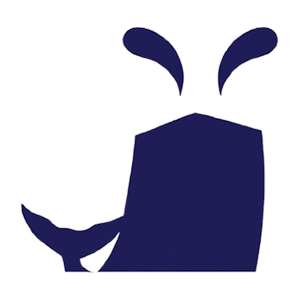RHCSA认证考试-附加题
创建归档文件
创建一个名为 /root/backup.tar.bz2 的 tar 存档,其应包含 /usr/local 的内容。该 tar 存档必须使用bzip2 进行压缩。
解题
1 | [root@mars ~]# tar jcvf /root/backup.tar.bz2 /usr/local/ |
设置sudo免密
允许sysmgrs组所有成员使用sudo时不需要密码
1 | [root@mars ~]# vim /etc/sudoers |
配置创建新用户的密码测试
创建新用户时,默认密码策略为20天后,密码会过期
解题
1 | [root@mars ~]# grep MAX /etc/login.defs |
注意事项
- 本题主要靠密码策略修改是编辑
/etc/login.defs
创建shell脚本
创建一个名为
myshell的脚本该脚本放置在
/usr/local/bin下该脚本用于查找 /usr 下所有大小在
50K~10m之间且具有修改组ID权限的文件,将这些文件放置于/root/myfiles下
解题
1 | [root@mars ~]# mkdir /root/myfiles |
欢迎语
登录到普通用户后提示一句欢迎语'hello word !'或者用户在登陆前显示欢迎语提示:
解题
1 | [root@mars ~]# echo 'hello world' >> /etc/motd |
设置用户默认创建文件UMASK
用户natasha默认创建文件权限为r--r--r--默认创建的目录为r-xr-xr-x
解题
1 | [root@mars ~]# su - natasha |
注意事项
umask是屏蔽的意思,权限的数值取反222对应目录的权限是555,对应文件的权限是444(文件默认不给可执行权限)
生成环境变量
生成一个环境变量
rhcsa,用户在使用这个变量时输出一句话"This is RHCSA!"自定义一个命令
rhce,用户在使用这个变量时输出一句话"This is RHCE!"
1 | 1) 自定义变量 |
配置容器使其自动启动
利用注册表服务器上的
rsyslog镜像,创建一个名为journal-server的容器面向
tom用户,配置一个systemd服务该服务命名为
container-journal-server,并在系统重启时自动启动,无需干预
解题
为容器配置持久存储
通过以下方式扩展上一个任务的服务:
配置主机系统的 journald 日志以在系统重启后保留数据,并重新启动日志记录服务
将主机 /var/log/journal 目录下任何以 *.journal 的文件复制到 /home/tom/container_logfile 中
将服务配置为在启动时自动将 /home/tom/container_logfile 挂载到容器中的 /var/log/journal 下